How to Digitally Close out the Year
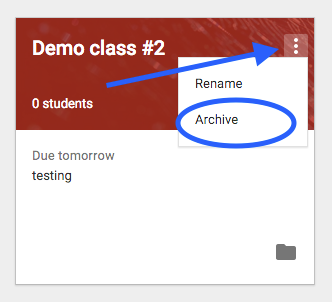
Happy Friday, Wow, we're almost there! This time next week our students will be counting the minutes/seconds until the buses roll out for the last time of the school year. As you wind down the last week with students I wanted to go over a few digital year end things that will make life easier for you and your students. Archive your Classes in Google Classroom. By doing this the class is no longer visible to you and your students. You will still have access to the Google classroom assignments, streams, etc but it will not show up on your Classroom Dashboard. I really think that this is important to do and only takes a few seconds. Also, and of great importance it will remove the class from your students dashboard so they will no longer see it. CCSD employees may want to change your password before you leave - Hit Ctrl + Alt + Delete and choose change a password. This will prevent you from possibly being locked out of your computer over the summer If you are leavi







