Tell your Story with Google Story Builder
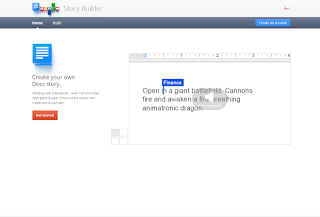
Have you ever wondered what it would be like if there were Google Docs and collaborative typing in our American History? Maybe not, but now you can replicate it with Google Story Builder. Google Story Builder is a tool where students can write from the point of view of different characters or historical figures as if they were writing in a Google Document. I like this idea because it challenges our students to think differently about how things might have happened in the past if there were collaborative tools in place. For instance, I made the Google Story builder below about Lewis and Clark being charged to explore the Louisiana Purchase. You can find out more about Google Story Builder by going HERE (Click on here). If you have questions please let me know. This is an example of one that I built . I hope you have a great weekend. Take Care, Clint


