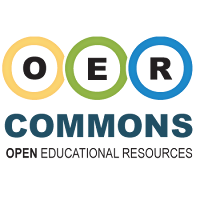Spring Resources: Explore.org and Booktrack Classroom

Happy Friday! This Friday I have three resources that you may find beneficial as we wind down the school year Explore.org is a site where you and your students can view live animal web cameras from all over the world. Students can watch birds, whales, buffalos, etc. . . in their natural habitat. This could be a great Starter or writing prompt. One of my other favorite resources that I have explored lately is Booktrack Classroom. With Booktrack classroom students can create and insert ambient sound, music, and other sound effects into their writings. This does require that students create an account (Sorry Elementary and some Middle school teachers you have to be at least 13 to create an account ). You can set the reading speed of your audience to have the sound effects align with your reading. Below is a video tutorial of how to use this. Let me know if you have any questions Take Care, Clint