Getting going with Equatio
Happy Friday!
Have you ever had this experience in your classroom? Nothing like a collective "Aw, Man!" as you start erasing the board to make more room. We now have a subscription for a program called equatio. This program is forced installed on the Chromebooks and for students with windows devices they will need to sign into the Chrome browser. To do this they will open up the chrome browser and click the 3 dots and sign in with their Elbert account. For students at the Elementary and Primary school without an Elbert Account the teacher can sign in with their account or with the generic that I will soon send out to those teachers.
Equatio is a great tool for science and math and STEM related activities. With this program Students can speak problems and equations into their device, they can draw, (either with their mouse or using the touchscreen) and this will appear in a Google Doc. Teachers can also insert math equations into google forms.
 As of Tuesday, there is a new feature that just came out this where teachers can create a "mathspace" they can design and push out math activities in applications such as Google classroom. HERE is a link to a Youtube playlist with video tutorials for all of these features from Text Help. I'm very excited about these features because it will allow for us as teachers to be able to see student progress instantly and in real time. This will help us differentiate and be able to give real time feedback.
As of Tuesday, there is a new feature that just came out this where teachers can create a "mathspace" they can design and push out math activities in applications such as Google classroom. HERE is a link to a Youtube playlist with video tutorials for all of these features from Text Help. I'm very excited about these features because it will allow for us as teachers to be able to see student progress instantly and in real time. This will help us differentiate and be able to give real time feedback.If you have questions please let me know
Take Care,
Clint
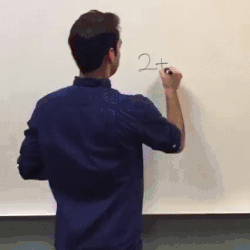

When you are eager to hire one from our agency then give us the chance to provide the most elite independent models and highest rated Delhi escort for your best moments in life when visiting Delhi
ReplyDelete