Updates in Google Classroom and FlipGrid for the New Year
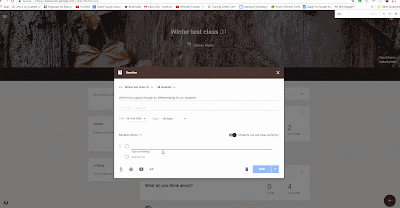 Happy Friday the 13th! I hope that you all are having a great day considering the full moon and it is the 13th! There have been a couple of great updates this week that have rolled out that I really think are important to highlight. As much of a game changer Classroom has been for our 1:1 classes I think that it is now going to be even more so. Now within Classroom you can send assignment to individuals or group of students. (See animation to the side ). Digital content can now be more personalized! If you are a collaborator or teach in a collaborative class you can seamlessly differentiate your content. Also, you may have gotten lots of Classroom generated emails this past week. You will now be notified when students submit and unsubmit, resubmit assignments. If this is too many emails from you considering set up a filter or click on settings and turn this feature off.
Happy Friday the 13th! I hope that you all are having a great day considering the full moon and it is the 13th! There have been a couple of great updates this week that have rolled out that I really think are important to highlight. As much of a game changer Classroom has been for our 1:1 classes I think that it is now going to be even more so. Now within Classroom you can send assignment to individuals or group of students. (See animation to the side ). Digital content can now be more personalized! If you are a collaborator or teach in a collaborative class you can seamlessly differentiate your content. Also, you may have gotten lots of Classroom generated emails this past week. You will now be notified when students submit and unsubmit, resubmit assignments. If this is too many emails from you considering set up a filter or click on settings and turn this feature off. Many teachers have used the tool Flipgrid. This is a great tool
where students can record video responses that create a grid and all students can view each other responses to a question. I have seen great examples of teachers in Clarke County using this tool for openers and closers. Also, I have seen teachers use this across grade levels as a way for students to respond to text. Anyhow, it now has a FREE option called Flip Grid One. With Flipgrid One all teachers can create 1 free grid at a time. There is also a paid subscription where you can get unlimited grids.
If you have any questions about these tools or other questions about Instructional Technology please don't hesitate to email me winterc@clarke.k12.ga.us or tweet me Twitter.com/Clintwinter
Take Care,
Clint

Comments
Post a Comment